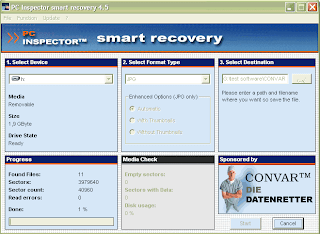Leader of search engine market this day Google, inc. on 3rd September releasing an internet browser application called Google Chrome. Google Chrome is an open-source browser developed by Google, which software architecture of it taken from another open-source web browser including WebKit and Mozzilla FireFox (usually called scratch).
 Google Chrome have minimal design and look very simple, we even won’t found menu bar that we usually found on any application. This will forced the user to use keyboard shortcut and automatically increasing browser speed and make it more easy.
Google Chrome have minimal design and look very simple, we even won’t found menu bar that we usually found on any application. This will forced the user to use keyboard shortcut and automatically increasing browser speed and make it more easy.
Because this browser has just been released and still in Beta version, Google Chrome not yet have wide support from 3rd party software and plug-in but standard plug-in like macromedia flash player should run properly.
Speed of rendering web page on this browser is fast but on my experience not as fast as Opera do, but of course it’s faster than most widely used web browser but also the slowest: Microsoft Internet Explorer. One unique feature on Google Chrome is Incognito, when we going incognito we can surfing on web anonymously and this will protect our privacy (just like Private Browsing on Apple Safari).
On Incognito window, Pages you view in this window won't appear in your browser history or search history, and they won't leave other traces, like cookies, on your computer after you close the incognito window. Any files you download or bookmarks you create will be preserved, however.;
Going incognito doesn't affect the behavior of other people, servers, or software. Be wary of:
- Websites that collect or share information about you
- Internet service providers or employers that track the pages you visit
- Malicious software that tracks your keystrokes in exchange for free smileys
- Surveillance by secret agents
- People standing behind you
Another good feature is when we typing in address bar we’ll get suggestions for both search and web pages. Interesting thing is Google chrome have option to change default Search Engine to Another Search Engine like Yahoo, MSN, AOL, and Ask which are competitor of Google. This prove that Google open to competition and doesn’t use monopoly principle.
Besides that, when we open a new tab we will see most visited site and will help us to open web site we usually visiting easier and faster. (Similar to Speed dial on Opera Browser). and this browser also have great element inspector to view page source code more detaily (like Dragonfly on Opera)
Conclusion: Google Chrome is a fast browser although still in beta version. Simple and minimal design have its own attraction, but doesn’t mean it’s have minimal feature. Hope google will adding new feature for they another services.
Download Chrome from Google: click here
Download Portabel version : click here